
Its really exciting when you experiment and receive positive results. For the past few weeks I had been experimenting to find reasons on why author profile picture is not displaying in Google search results page for some web owners/bloggers whilst on contrary Google+ thumbnail images are appearing just fine for others. I applied every single formula to find a valid answer but succeeded just today with an extremely simple solution to the problem. You can see my Google+ profile picture appearing just fine in search results. Just write blogger tricks in Google and you will see the profile picture appearing to the left of blog title and description snippet text and my full name appearing just below blog URL. Or you can simply paste any of our blog post link in Google to see the result. This feature is called authorship which is an excellent way of claiming authorship of your content on Google search pages and best way to attract more traffic.

 The Blogger SEO PACK 2012 contains some of the most important techniques that are what needed to set any blogger blog viral on all major search engines by smoothening the path for robots to index and crawl your blogs more efficiently. However I have not shared some other important SEO tips that we published on this blog previously. This request was made by most of you especially
The Blogger SEO PACK 2012 contains some of the most important techniques that are what needed to set any blogger blog viral on all major search engines by smoothening the path for robots to index and crawl your blogs more efficiently. However I have not shared some other important SEO tips that we published on this blog previously. This request was made by most of you especially  This is a continuation of Part -3 of our series on Blogger SEO Pack 2012, the title sounds different but it will help you out to optimize links in blogger like comments, archives,
This is a continuation of Part -3 of our series on Blogger SEO Pack 2012, the title sounds different but it will help you out to optimize links in blogger like comments, archives,  This is the last part of our series on Blogger SEO PACK 2012 series and it will help to remove great misconceptions and wrong seo concepts that are unfortunately spreading like fire everywhere. As Google, Bing and Yahoo continues to make search experience more trustworthy and neat and clean by removing all spammy and non-trusty sites, SEO has become the most famous name for webmasters. Since blogging is mostly about publishing fresh links to these search engines therefore it is important that you must equip your links with proper rel link attributes. Blogger is pretty different when it comes to labels. In wordpress we have categories and then sub categories that are called tags. Tags were introduced in wordpress so that pages could be provided a much deep navigation. However we don't have sub categories in blogger, what we have are called
This is the last part of our series on Blogger SEO PACK 2012 series and it will help to remove great misconceptions and wrong seo concepts that are unfortunately spreading like fire everywhere. As Google, Bing and Yahoo continues to make search experience more trustworthy and neat and clean by removing all spammy and non-trusty sites, SEO has become the most famous name for webmasters. Since blogging is mostly about publishing fresh links to these search engines therefore it is important that you must equip your links with proper rel link attributes. Blogger is pretty different when it comes to labels. In wordpress we have categories and then sub categories that are called tags. Tags were introduced in wordpress so that pages could be provided a much deep navigation. However we don't have sub categories in blogger, what we have are called  Social media has become the in-thing when it comes to marketing and getting traffic to your website/blog because it is about the easiest way to get to know people, befriend them and turn into your fans without really spending a lot of money to convert them into your regular visitors and eventually into buyers.
Social media has become the in-thing when it comes to marketing and getting traffic to your website/blog because it is about the easiest way to get to know people, befriend them and turn into your fans without really spending a lot of money to convert them into your regular visitors and eventually into buyers. Sitemap submission to Yahoo was previously done using
Sitemap submission to Yahoo was previously done using 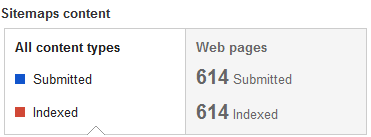 This post marks part of our new series on "Blogger SEO PACK 2012". Due to integration of Yahoo's algorithm at Bing webmaster tools,
This post marks part of our new series on "Blogger SEO PACK 2012". Due to integration of Yahoo's algorithm at Bing webmaster tools,  I am a bit late at announcing that Google has again rolled in an update to PageRank. A minor update started from February 6th 2012 and continued till February 8th 2012. Major update could occur anywhere at the end of this month so keep hopes high. Google updates PageRank at quarterly period, which means all webpages are gifted with a special rank once every four months. PageRank (PR) as you know is a scale ranging from 0 to 10. A PR increase is awarded to those websites only that are well recommended by niche websites. If your homepage receives backlinks from other websites then your importance in the eyes of Google rapidly increases. Blogs with higher PageRank are crawled at faster rate compared to blogs at lower PageRank. A crawler visits any website several times per day. Blogs that have PageRank above 5 are crawled every minute and blogs below PR 5.0 are crawled every hour. The faster your blog crawl rate the higher the chances to establish your rank in search results page and higher the chances to drive traffic for your content.
I am a bit late at announcing that Google has again rolled in an update to PageRank. A minor update started from February 6th 2012 and continued till February 8th 2012. Major update could occur anywhere at the end of this month so keep hopes high. Google updates PageRank at quarterly period, which means all webpages are gifted with a special rank once every four months. PageRank (PR) as you know is a scale ranging from 0 to 10. A PR increase is awarded to those websites only that are well recommended by niche websites. If your homepage receives backlinks from other websites then your importance in the eyes of Google rapidly increases. Blogs with higher PageRank are crawled at faster rate compared to blogs at lower PageRank. A crawler visits any website several times per day. Blogs that have PageRank above 5 are crawled every minute and blogs below PR 5.0 are crawled every hour. The faster your blog crawl rate the higher the chances to establish your rank in search results page and higher the chances to drive traffic for your content.  The hottest BlogSpot news of the week is 302 redirection of almost all BlogSpot domains to country specific URLs. Instead of the .com domain extension, your visitors will see their country specific domain extensions. Blogspot blogs in India so far have been redirected to blog-name.blogspot.in address instead of blog-name.blogspot.com. For instance, if you are viewing a blog with address blog-name.blogspot.com from United States (USA) then you will be redirected to blog-name.blogspot.com.us. The new URLS will now correspond with the country of the reader�s current location. This is called "country-code Top Level Domain" or ccTLD in short and this redirect is popularly known us "302 Redirect" which is a temporary change and not a 301 redirect which is a permanent change of address.
The hottest BlogSpot news of the week is 302 redirection of almost all BlogSpot domains to country specific URLs. Instead of the .com domain extension, your visitors will see their country specific domain extensions. Blogspot blogs in India so far have been redirected to blog-name.blogspot.in address instead of blog-name.blogspot.com. For instance, if you are viewing a blog with address blog-name.blogspot.com from United States (USA) then you will be redirected to blog-name.blogspot.com.us. The new URLS will now correspond with the country of the reader�s current location. This is called "country-code Top Level Domain" or ccTLD in short and this redirect is popularly known us "302 Redirect" which is a temporary change and not a 301 redirect which is a permanent change of address.